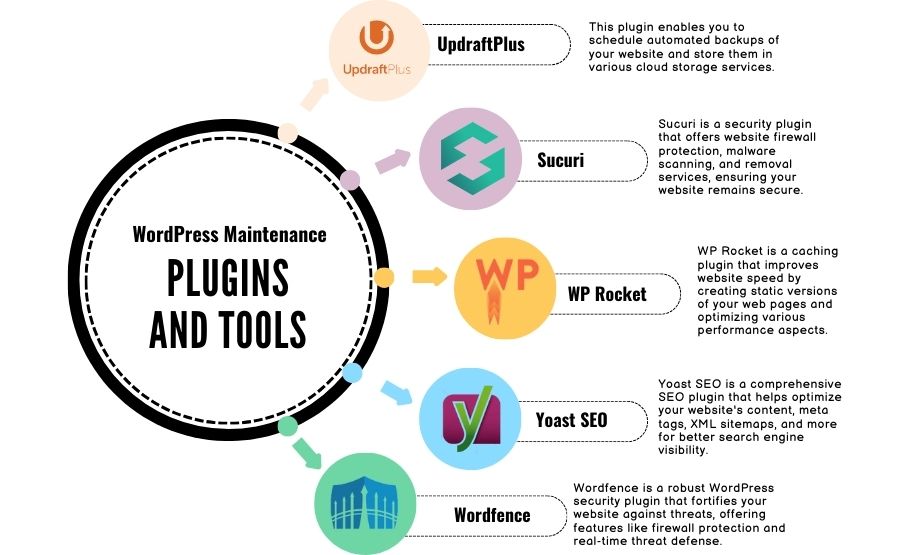WordPress has firmly established itself as one of the world’s most popular content management systems (CMS), powering an impressive 40% of all websites on the internet. What’s contributed to this meteoric rise? Its unparalleled flexibility, user-friendly interface, and extensive repository of over 58,000 plugins and thousands of themes.
But here’s the question: like any other software, does WordPress require regular maintenance to ensure it keeps delivering top-notch performance and security? And, is it possible that neglecting this aspect might lead to far-reaching consequences? In this article, we’ll explore the critical realm of WordPress maintenance and its pivotal role in your website management strategy.
1. The Importance of Regular Updates and Backups
2. Security Vulnerabilities and the Risk of Outdated Plugins
3. Website Speed and Performance Optimization
4. How WordPress maintenance can improve your SEO
5. User Experience and Customer Satisfaction
6. Outsourcing WordPress Maintenance
7. WordPress Maintenance Plugins and Tools
8. Common WordPress Maintenance Tasks
9. The Value of Investing in WordPress Maintenance
1. The Importance of Regular Updates and Backups
Security Reinforcement: Regular updates are your website’s shield against vulnerabilities. Consider this: according to a Sucuri report, a significant number of hacked WordPress sites were out of date at the point of infection. By consistently updating your WordPress core, themes, and plugins, you’re bolstering your site’s defenses, making it a fortress against malicious entities.
Bug Fixes and Performance: Updates don’t only address security issues; they also fix bugs and enhance performance. This leads to a smoother and more efficient user experience. In fact, performance optimization is one of the key reasons for updates.
Compatibility with New Features: WordPress updates often introduce new features and functionalities that can improve your site’s capabilities. Staying current ensures you can take advantage of these enhancements.
Backups: A Safety Net: A backup is a lifeline in case of data loss or technical glitches. Without it, you risk losing everything you’ve built—content, customer data, and hard work. That’s why having a reliable backup system is non-negotiable. Regular backups ensure that your website is protected, allowing you to restore it swiftly in case the unexpected happens. It’s your insurance policy for your digital presence.
2. Security Vulnerabilities and the Risk of Outdated Plugins
Outdated plugins are a hacker’s paradise. They are the weak links in your site’s armor, and exploiting them can lead to unauthorized access, data theft, or malicious code injection.
These security breaches can tarnish your reputation, erode customer trust, and even incur financial losses. How do you combat this? By embracing a routine of regular maintenance that includes timely updates, ensure your digital fortress remains impregnable. Therefore, regular maintenance that includes updating plugins and themes is vital to protect your website and the data it holds.
3. Website Speed and Performance Optimization
Did you know that a 100-millisecond delay in load time can cause conversion rates to drop by 7%? In a digital landscape where speed is king, performance optimization is your website’s lifeline. Regular WordPress maintenance isn’t just about keeping things running; it’s about leveraging techniques like image compression, CSS and JavaScript minification, caching, and database optimization to catapult your site’s performance, ensuring lightning-fast load times and top-tier user experience.
4. How WordPress maintenance can improve your SEO
An active, well-maintained website whispers in the ear of search engines, “I am reliable and relevant.” Regular updates, performance tweaks, and streamlined site structure are signals that search engines value, potentially boosting your visibility in search results. Are you making the most of your website’s SEO potential?
Furthermore, by optimizing your website’s performance, fixing broken links, and improving site structure, you enhance its SEO-friendliness. Search engines prioritize websites that provide a positive user experience and are well-structured. By investing in WordPress maintenance, you increase your website’s chances of ranking higher in search engine results, driving more organic traffic to your site.
5. User Experience and Customer Satisfaction
A well-maintained WordPress website ensures that your visitors have a smooth and enjoyable experience while navigating through your site. This includes fast loading times, easy navigation, mobile responsiveness, and visually appealing designs.
Regular WordPress maintenance allows you to address any UX issues promptly. By providing an excellent user experience, you increase the chances of visitors staying longer on your site, exploring your offerings, and ultimately converting into customers. Satisfied customers are more likely to return to your website and recommend it to others, contributing to the growth of your business.
6. Outsourcing WordPress Maintenance
WordPress maintenance can be time-consuming and requires technical expertise. If you don’t have the resources or knowledge to handle maintenance tasks on your own, it is wise to consider outsourcing them to professionals.
Outsourcing WordPress maintenance allows you to focus on your core business activities while ensuring that your website receives the attention it needs.
There are numerous companies and freelancers that specialize in WordPress maintenance services. They can handle tasks such as updates, backups, security monitoring, performance optimization, and more. By entrusting your website to experts, you can have peace of mind knowing that your site is in safe hands and receiving the necessary care it deserves.
7. WordPress Maintenance Plugins and Tools
In addition to outsourcing, there are various WordPress maintenance plugins and tools available that can assist you in managing your website effectively. These plugins and tools automate certain maintenance tasks, making it easier for you to keep your website in top shape. Some popular WordPress maintenance plugins and tools include:
UpdraftPlus: It offers a seamless solution for website backup and data security. With this tool, you can establish scheduled, automated backups of your website, ensuring that your valuable content and data are consistently protected. Moreover, it offers the flexibility to store these backups in a range of cloud storage services, providing an extra layer of security and accessibility for your data.
Sucuri: A robust security plugin renowned for its comprehensive protection measures. This tool provides your website with an impenetrable shield through its website firewall, safeguarding it against malicious attacks and threats. Furthermore, Sucuri conducts regular malware scans and offers efficient removal services, guaranteeing that your website remains free from any malicious code or software that could compromise its security.
WP Rocket: It stands as a powerful caching plugin dedicated to enhancing your website’s speed and performance. This invaluable tool achieves this through the creation of static versions of your web pages, significantly reducing loading times and improving overall user experience.
But it doesn’t stop there; WP Rocket takes performance optimization to a new level by addressing a multitude of aspects, including image and database optimization, minification of CSS and JavaScript files, and effective browser caching.
Yoast SEO: Yoast SEO serves as a comprehensive and indispensable SEO plugin for your WordPress website. Its multifaceted capabilities empower you to elevate your website’s search engine visibility to new heights.
This robust tool offers a range of optimization features, including the ability to fine-tune your content for optimal SEO, manage meta tags to enhance search engine results and generate XML sitemaps for a structured and easily navigable website. Additionally, Yoast SEO provides in-depth analysis, offering real-time insights and practical suggestions to further refine your content and on-page SEO.
By utilizing these plugins and tools, you can streamline your WordPress maintenance efforts and automate certain tasks, saving you time and effort.
8. Common WordPress Maintenance Tasks
To keep your WordPress website in optimal condition, there are several routine maintenance tasks that you should perform regularly. These tasks include:
- Updating WordPress core, plugins, and themes: Regularly check for updates and apply them to ensure you have the latest features, bug fixes, and security patches.
- Monitoring website security: Implement security measures like strong passwords, two-factor authentication, and firewall protection to prevent unauthorized access and malware infections.
- Performing regular backups: Set up an automated backup system and store backups in a secure location to protect against data loss.
- Optimizing website performance: Use caching plugins, optimize images, minify CSS and JavaScript files, and optimize your database to improve website speed.
- Monitoring website analytics: Regularly review website analytics to track performance, identify areas for improvement, and make data-driven decisions.
By incorporating these tasks into your WordPress maintenance routine, you can ensure that your website remains secure, performs optimally, and provides an excellent user experience.
9. The Value of Investing in WordPress Maintenance
In conclusion, WordPress maintenance is an essential aspect of managing a successful website. By regularly updating your website, ensuring security, optimizing performance, and providing a great user experience, you enhance your chances of attracting more visitors, improving search engine rankings, and increasing customer satisfaction.
Investing in WordPress maintenance, whether through outsourcing or utilizing plugins and tools, is a wise decision that can save you from potential security breaches, data loss, and reputation damage. By prioritizing maintenance, you demonstrate your commitment to delivering a reliable and high-quality website to your audience.
So, don’t neglect the importance of WordPress maintenance. Take proactive steps to keep your website up-to-date, secure, and performing at its best. Your website and your business will reap the benefits, and your customers will thank you for it.